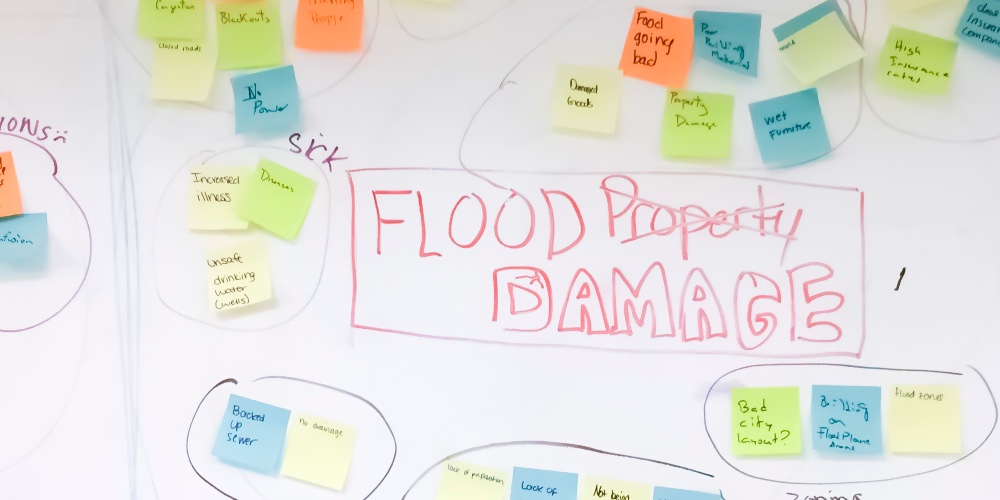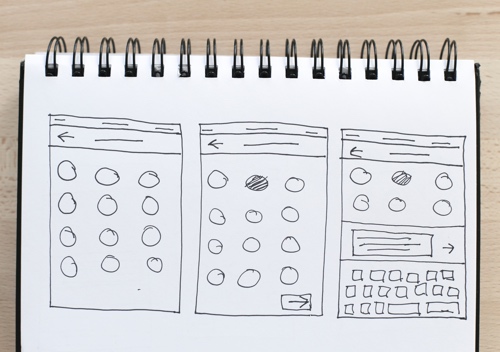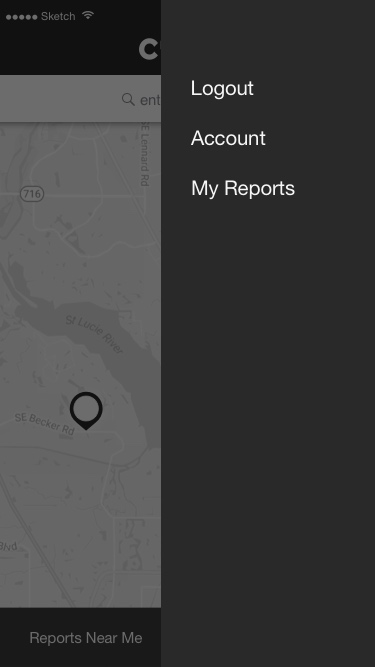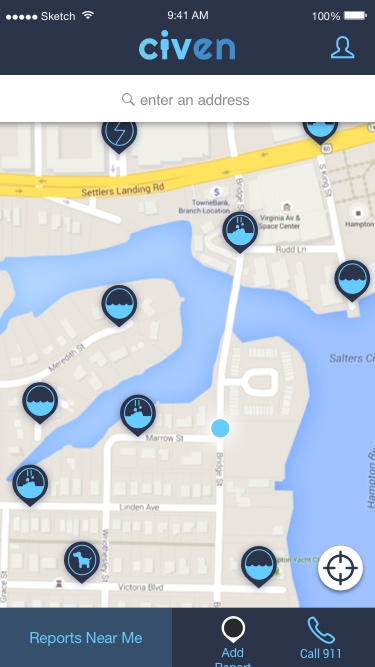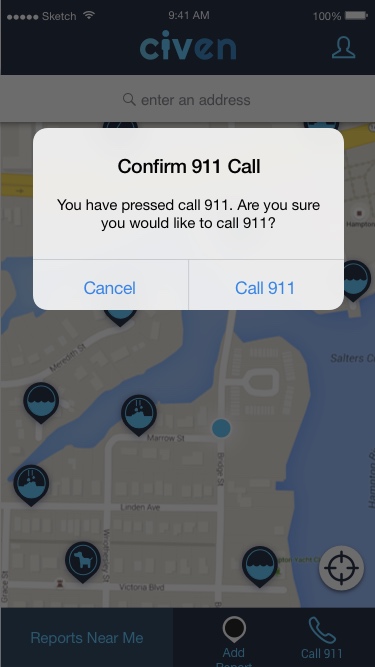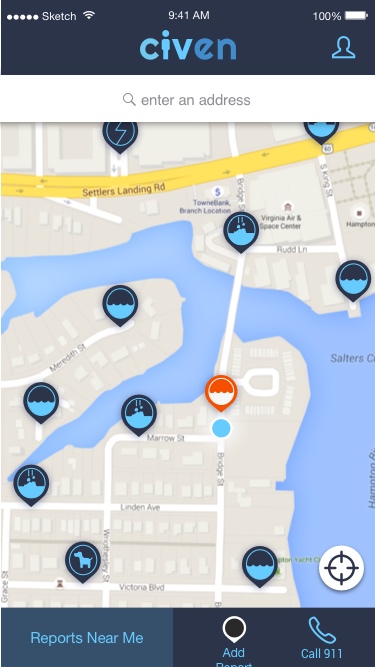Civen
Civen is a mobile application created to assist emergency responders and civilians in a flood situation. Through the application civilians can quickly report non-emergency situations such as power outages, flooding, debris blocking a road, burst pipes and other incidents. When a civilian completes a new report it is sent to the proper authorities, reducing the number of non-emergency calls to 911.
Goal
Create a mobile application to mitigate flood situations
Role
User experience designer, user interface designer
Team
This was a class project
Process
This application, in addition to two other applications, also created to mitigate flooding, was produced by a class of University of Miami students. We began our process by conducting secondary and primary research. Secondary research was collected online, searching for information related to flooding. We then conducted primary research, interviewing government workers, small businesses, civilians and emergency responders. After learning more about flood situations we brainstormed ideas and came up with three solutions for different populations, civilians, small businesses and emergency responders. I focused my efforts on emergency responders, creating Civen. Breaking off from the group I created task flows, sketches, wireframes, designs and a prototype for Civen.
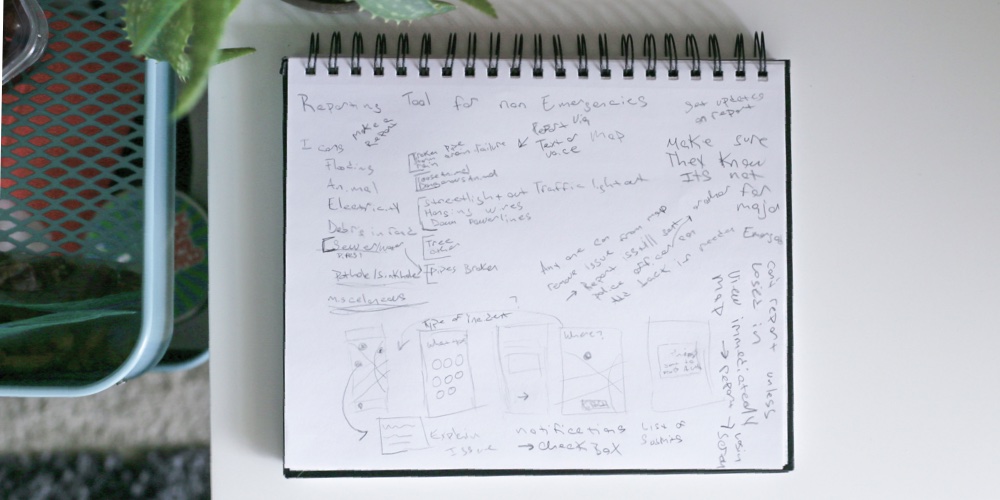
Research
I began my research for Civen online, reading different articles about flood situations. This information helped me understand how flood situations are mitigated and learn what information is essential to civilians and emergency responders when flooding is occurring. To learn more about how emergency responders mitigate flood situations, I conducted interviews with a police officer, EMT and a Wisconsin Emergency Management employee. These interviews helped me explore what type of application might assist emergency responders to mitigate a flood situation. Conducting research helped me formulate a concept for how the application should work.
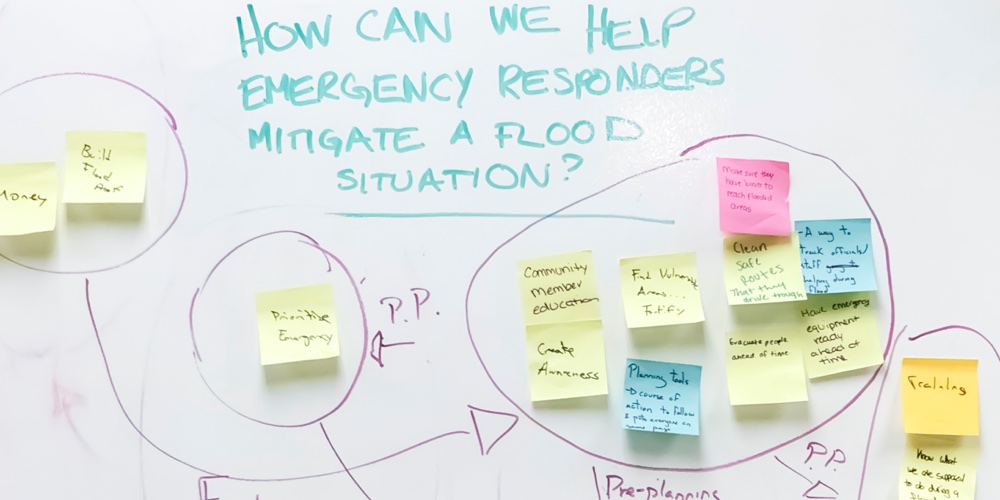
Task Flows
After deciding on an idea for Civen, I began sketching task flows to explore ways different tasks might be completed within the application. I wanted to make sure creating a report was simple, knowing people might call 911 simply because it is easier. I also tried to add value for the people submitting reports, giving them a map view of incidents in their areas.
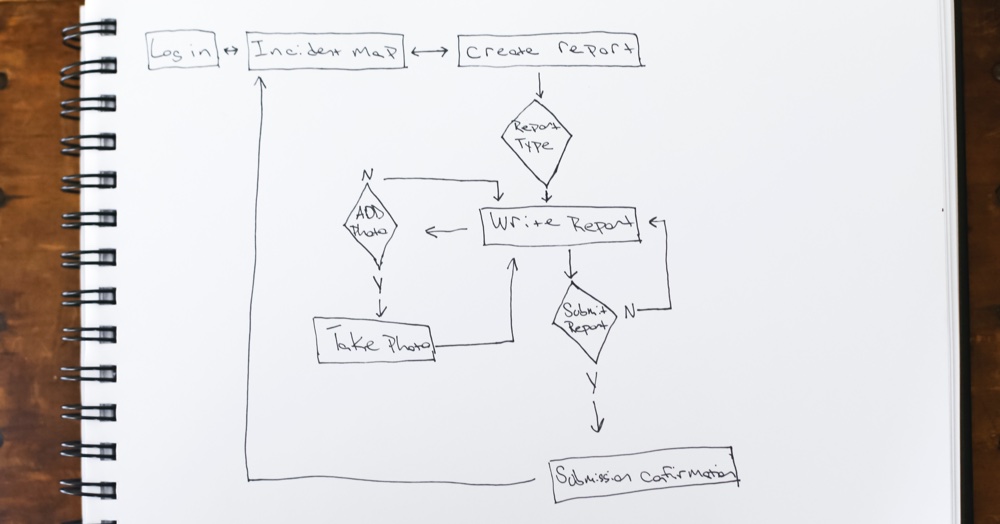
Sitemap
Creating a sitemap solidified my plan and allowed me view the structure of the application as a whole. This helped me to ensure nothing was left out of the application.
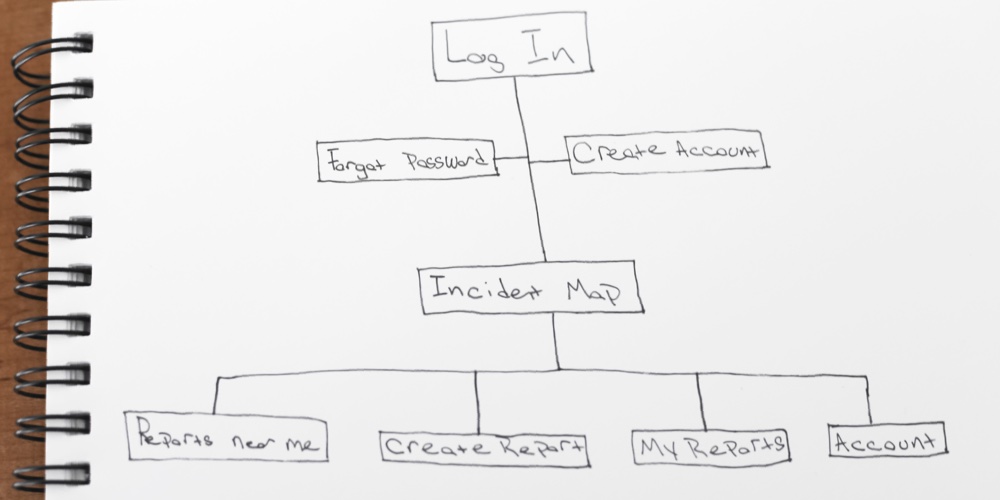
Sketches
With my task flows in mind I began sketching wireframes with pen and paper. Sketching allowed me to explore several concepts for the structure of the application’s pages. After creating several sketched wireframes, I reviewed them with my classmates. This helped me locate any issues in the functionality of the application and quickly formulate solutions.
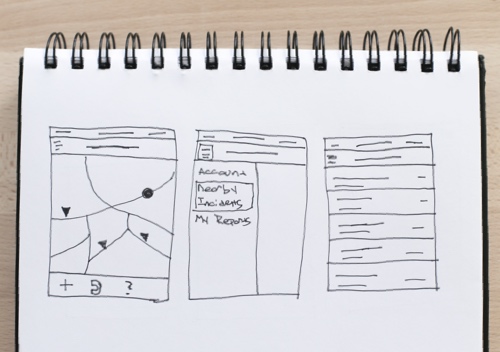
Wireframes
When my sketched wireframes were complete, I began to digitize them in Sketch. Taking more time to digitally create my wireframes allowed me to analyze them more thoroughly and improve upon the application’s functionality. With this process I was able to reduce the number of pages within Civen by simplifying the reporting function of the application.
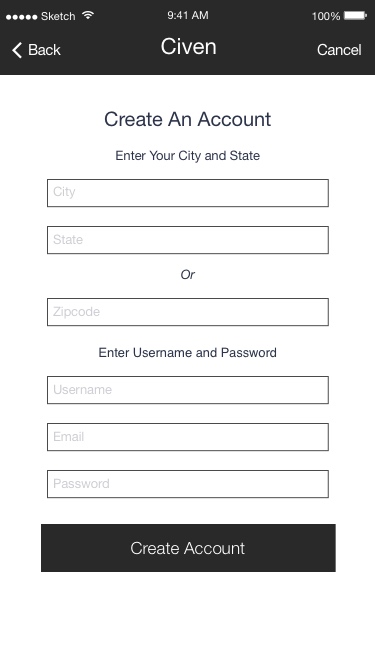
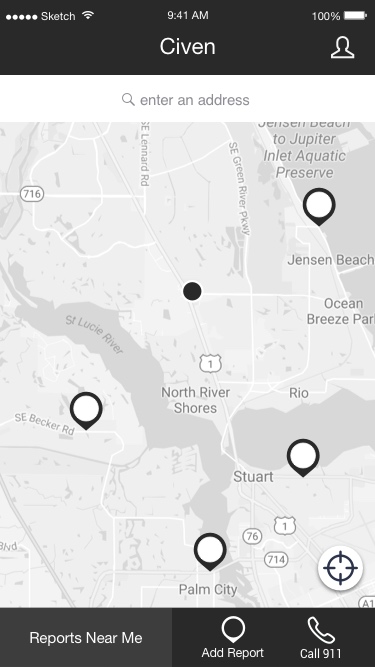
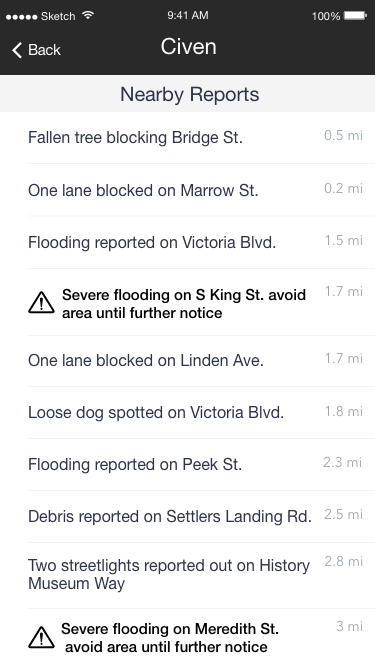
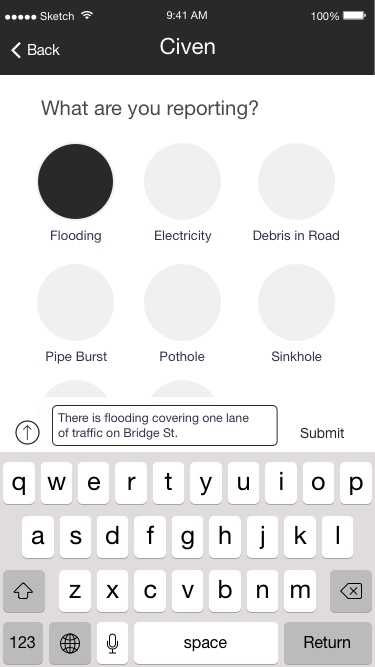
Design
I designed the application in Sketch, utilizing a style guide created by our Creative Director Kristian Rodriguez. The application’s logo and icons were created by our illustrator Pablo Obando.
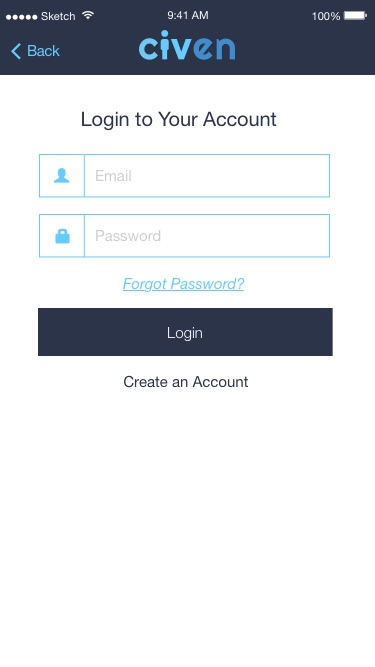
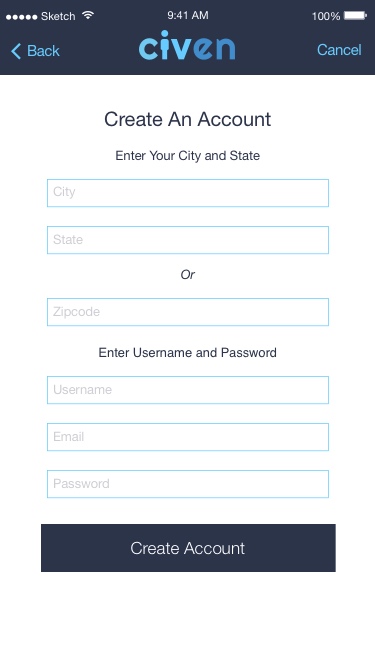
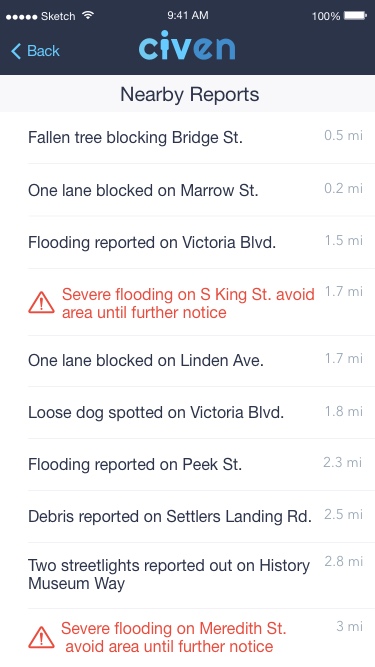
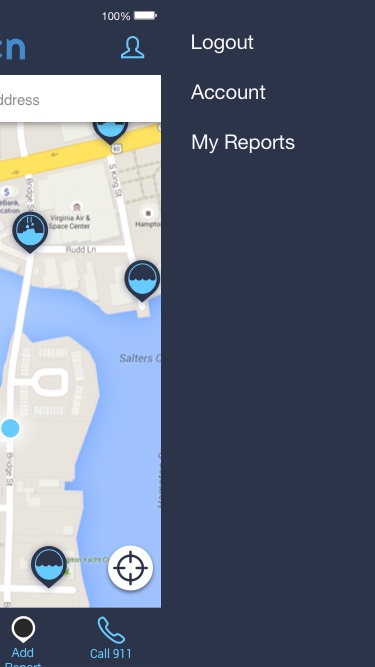
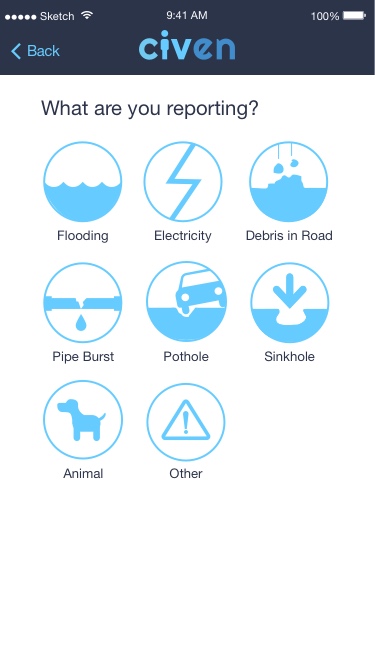
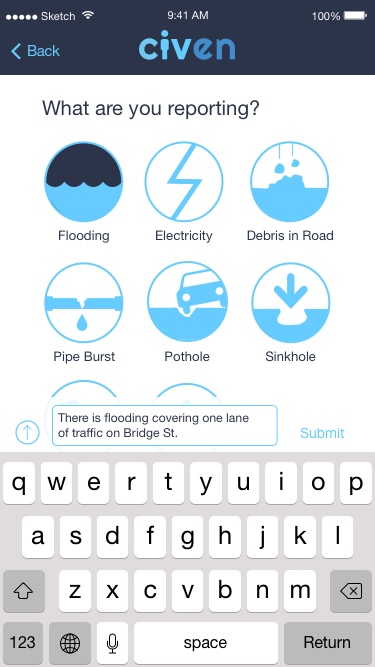
Prototype
After designing the application I used InVision to create a prototype. Creating a prototype for Civen allowed me to see how the application would function. Utilizing the prototype I was able to receive feedback and make any necessary changes to the application.
View Additional Projects
Blueline
Blueline transforms the standard public safety radio into a radio application for police supervisors.
Sunnyside Reporting
Sunnyside Reporting is an online dashboard and reporting tool for nursing home administrators.
On a High Note
On a High Note is an interactive experience merging music, neuroscience and technology.
Homework Forecast
The Homework Forecast assists users deciding when they should complete their homework.